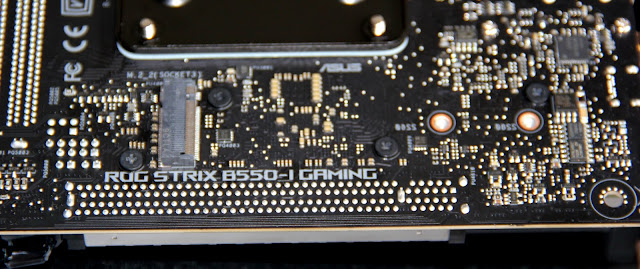"... ready to become your next compact gaming build."
Features
- AMD B550 chipset motherboard
- Mini ITX format
- 2 x DIMM in dual channel, up to Max. 64GB, DDR4 5100(O.C)
- ECC Memory (ECC mode) support varies by CPU
- 1 x HDMI 2.1(4K@60HZ) *
- 1 x DisplayPort 1.4 *
- 1 x PCIe 4.0 x16
- Intel® I225-V 2.5Gb Ethernet
- Intel® Wi-Fi 6 AX200
- Bluetooth v5.1*
- Audio CODEC S1220A - SupremeFX 7.1 Surround Sound, Rear audio USB Type-C® port
- 256 Mb Flash ROM with BIOS FlashBack feature
Unboxing
The retail box may be small but it contains quite a fair bit of accessories especially adapters and cables.Motherboard
Well endowed with onboard 8+2 power stages for a m-ITX model and eagle eyed owners staring hard enough at the back of the CPU socket may find a small through hole. Maybe Asus has plans to make this model fly sub-ambient cos the hole is likely meant for temperature probes used by hardcore overclockers during LN2 runs.Note the BIOS FlashBack button, also the small VRM fan (BIOS controllable) and the cabled CMOS battery, both too well hidden under the I/O shroud. Interesting too is the dedicated USB-C Audio port*. One misses the older designs where the CMOS battery is socketed (hence easily replaced) even in m-ITX models.
* USB-C on PC World and USB-C and TB3 to musicians
8 pin CPU 12V plug, ample juice is needed to fly. Also seen is the 4 pin fan connector for the small VRM fan, btw its operating noise was inaudible next to the installed AMD Wraith Prism during testing.
And these are the impressive looking onboard VRM components accounting for the elaborate fan and heatsink setup.
3 x 4 pin fan headers alongside RGB headers
The 5Gbps USB3 and 10Gbps USB-C front headers are side by side here, right next to the system headers. Here's an interesting discussion on USB-C port implementation on other manufacturers... USB-C header but 5Gbps only?
4 x SATA3 ports sited nicely out of the way of the video card, using SATA cables with locks may get a little tight just like removing a thicc video card on a m-ITX mobo.
The nvme PCI-e 4.0 slot with its overlying integrated heatsink. Note the lack of any cooling fan for the B550 chipset which lies beneath this nvme/audio module in the classic Asus m-ITX stacking tradition for maximizing use of vertical space.
The AAFP header seems well concealed too.
The nvme PCI-e 3.0 slot is sited on the back of the motherboard without any bundled heatsink.
On the back is also the Intel 2.5Gbps I225-V Rev. B2 chip.
Setup
Asus Strix B550-I Gaming Mobo | Ryzen 3600X air | Strix RX5600 XT | 16GB Ballistix Sports kit 3200@3600 | 500GB WD Black nvme | Win 10 1909Open ambient air, non-ac late June 2020 weather
Air cooler used is the AMD Wraith Prism from my retail R9 3900X, might as well get some use out of it. Installed video drivers are the China iCafe Adrenalin 20.4.2 slim drivers, pls note this is not WHQL certified and would not work properly with Microsoft secure boot either.
UEFI
My favourite UEFI, for all of its superb features and user-friendliness. The Advanced sub-menu has both AMD Overclocking and CBS options. Just some sample screenies.* This set is a very early sample from Asus itself, this model is not yet on retail at time of testing. But if your motherboard coincidentally comes with a stock factory 0205 early BIOS like this set, consider updating it stat to a newer and more stable version like 0608.
hwinfo64 Summary
NB: B550 chipset mis-identified as the older X570.GPU-Z
The Asus Strix Radeon 5600XT ran just fine as expected operating at PCI-e 4.0.NB: B550 chipset mis-identified as the older X570 by CPU-Z.
Benches 'n' Stresses
CPU-Z
AIDA64
7Zip
HyperPi 32M
RAM stability checkGeekbench4
https://browser.geekbench.com/v4/cpu/15577237Cinebench R20
Realbench 2.56
Overall system stability checkVRMark Orange Room
Result - Super, Outstanding! https://www.3dmark.com/vrm/47920820The Intel 2.5Gbps GLAN
Testing the onboard Intel 2.5Gb LAN port on a 1Gbps fibre plan.Speedtest.net
Speed and ping seems all good to go.DSLReports Jitter/Ping Test
Connection quality is Grade A+ according to https://www.dslreports.com/tools/pingtest
For more numbers with a 10G network and WiFi from LANOC's review, just jump over to this link
10G network test results
* There are reports of Intel 2.5Gb LAN early revision issues when used at full speeds. Zero mention of this in LANOC's review which posted good numbers in their 10G network tests. Locally,
SG home folks are mostly maxxed at 1Gbps presently so actual impact IRL may vary..
Best network drivers for i225-V B2 revision to date is 1.0.1.4
hwinfo Monitoring
Observed over a few hours of usual PC usage eg. web surfing, downloading, decrypting, Spotify and Youtube, the R5 3600X cores seem to be hitting their boost clocks nicely.Initial Impressions
With the latest BIOS update installed, the overall initial impression is definitely positive. There is no question that the motherboard now performs stable, fast and furious.The immediate concerns are supply chain product scarcity and... price creep amidst an ongoing pandemic and looming global depression. The Strix B550-I's USD230 SRP is getting uncomfortably close to the USD260 SRP of the Strix X570-I model... maybe AMD, Asus and/or other manufacturers can somehow convince consumers why they should choose the B550 over the higher end X570 models when the price difference is so tight.
Likes
- Thoughtfully designed, maximizing vertical space with Asus m-ITX stacked design tradition
- Built for performance
- Bundled nvme PCI-e 4.0 heatsink is large and heavy
- Forward looking with both USB3 and USB-C front headers
- Well featured UEFI with easy DDR4-3200@3600 overclock
- BIOS FlashBack
- Actively cooled VRM design
- Single POST, fast boot times
Can be improved...
- Sparse back I/O section, can do with more traditional USB Type A ports
- Non socketed CMOS battery
- small VRM fan with ? life span and replacement scarcity