Silverstone Tundra Series TD03-E - Premier 120mm AIO CPU Water Cooler
What Silverstone says... click for more!
"The Tundra TD03-E is SilverStone’s premier all-in-one liquid cooler... unique alloy water-block is constructed with copper base and aluminum body for better durability compared to plastic-built competitions (sic). The block also has a patented design that eliminates screws in its construction... The radiator has another patented design that utilizes brazing fins similar to those used in top air coolers for increased heat transfer efficiency by up to 40% over traditional radiators. "
Specifications
Features
■ Easy installation with aluminum clips and steel back-plate■ Maintenance free, no refill required
■ Dual auto adjustable 120mm PWM fans included
■ Durable alloy water-block for improved reliability
■ Patented *brazing fins radiator increase cooling efficiency by 40%
■ Compatible with socket LGA775/115X/1366/2011/2011-v3/AM2/AM3/FM1/FM
* Soldering, Brazing, and Welding? Explained, click!
Packaging
The coated white cardboard box is definitely a level above the usual brown box of budget coolers. All specs and essential info are printed clearly in glorious colour too.Unboxing
All mounting parts and the backplate are made of metal, no budget plastic parts here.2 x Silverstone 0.30A 120mm PWM fans
Radiator
Note the horizontally placed fins (brazed) and the fin density. All the corner fan holes are also nicely soft padded to dampen vibration and noise.
Contact Plate
Solid copper contact piece without any screws, with a nice smooth finish. Note the luxurious thickness of the metal brackets too (rigidity and clamping strength).
Test Setup
(setup similar to previous Tundra TD02-LITE testing )AMD APU A10-7870K (features soldered IHS so no heat transfer bottleneck, nice!)
Radeon R7 series iGPU driving a Dell U2713HM monitor at 2560 x 1440 resolution
Asrock FM2A88X Extreme6+ - latest 4.20 UEFI BIOS
Team DDR3-1600 - 2 x 2 GB sticks in dual channel
Stock AMD 125W heatpipe aircooler vs Silverstone Tundra TD03-E
Silverstone ST45SF-G
Windows 7 x64 fresh installation
hwinfo64 v5.24 real time sensor monitoring - scrutinise mainly the mobo CPU temp sensor*
Open air mobox run ie. caseless
Ambient temps 25-33C as reported by SPH ST website - yes, yet another scorcher of a Temasek September day
* idle onchip APU temp readings are notoriously uncalibrated by AMD and are thus meaningless, I even enabled negative temp reading (usage mean for LN2 gas heads) in hwinfo64 only to see how ridiculously far it can drop in idle... lol
The A10-7870K was...
- Initially run at stock clocks on stock aircooler and was actually mildy undervolted 0.05V as the aircooler was running hot and noisy (nearly 5K rpm, BIOS fan normal setting) under the current hot dry weather spell. Overclocking is definitely not a feasible consideration consequently...
- Next, it was run at the same stock clocks undervolted settings on the Silverstone Tundra TD03-E (BIOS fan normal setting)
- Finally, overclocked/upvolted APU to 4.5GHz CPU core, 975MHz GPU core and 2GHz Northbridge on the Silverstone Tundra TD03-E (BIOS fan normal setting)
And results are as follows...
Mounted
Aside from my pet peeve with Silverstone screw metal softness, the Tundra TD03-E has possibly the best mounting brackets I have encountered so far in a AIO cooler. It provides fantastic mounting pressure in conjunction with the thick metal backplate . And in this photo, all the sleeved black fan cables are also clearly demonstrated.The fans have an audible whine in a quiet room esp. at higher rpm eg. at the POST spin-up but the tonal quality is quite easy on the ears, fortunately.
LED Effect
Bright blue Silverstone snowflake logo on the CPU block/pump with applied power
CPU-Z
First, an introduction to the layout of hwinfo64, the characteristics of the A10-7870K APU - Asrock FM2A88X Extreme6+ combo and the connection arrangement.The push-pull 120mm fans are connected via the 2 in 1 fan adapter to the CPU fan header and run at BIOS Standard settings varying with CPU load while the Tundra pump is connected to the non-adjustable Power fan header, run at a constant speed.
* Note that the CPU fan sensors detection apparently doesn't do too well via the 2 in 1 fan adapter, both within the BIOS and hwinfo6
AIDA64
Stability Test Run
All were run for and stopped at the same 5 min mark for mobo CPU temps sensor comparison
Stock
Overclocked/upvolted on SS Tundra
Running both faster and much quieter, totally no where near the 5K rpm whiny AMD 70mm fan. Looks like the 52C CPU load temp is wonderfully low enough to contemplate running a higher overclock if one really needs or wishes.
* Keeping things in perspective, these days my AMD APU rigs are mostly deployed as OpenELEC
HTPC or web surfing rigs so practically pointless in pushing this chip further presently
GPGPU Benchmark
Stock
Overclocked/upvolted on SS Tundra
- again faster yet cooler and quieter
Cinebench R15 Benchmark
- only done when overclocked/upvolted on SS TundraDaily Usage Temps
Surfing, foobar2K, Spotify, downloading and gaming (on iGPU) for just over 7 hours of monitoring shows very acceptable temperatures all roundHEVC* Decode Bench@4.7GHz
Pure CPU power decoding for now... with HTPC as the main intended usage for this CPU and knowing that it needs to be further overclocked in the near future to be potentially viable for HEVC, here's a test run at 4.7GHz.
Load temps at just 52C - simply great cooling and all good results at FHD... it falters at Ultra HD resolution once past 5Mbps data rates for this Godavari generation APU.
* What is HEVC?
Intel Sample Tests
Did not intend to use the following results of my i5-6600K originally since it is not delidded and hence not regreased with a metal TIM. At stock, it does not use soldered TIM which creates an immediate thermal bottleneck right at the heat source. Skylake K processors also do not come with any bundled HSF at all so I had to fall back to my old stock i5-2500K HSF. Lastly, the tests were run at slightly varied vcore (~0.02v) too.However, instead of wastefully leaving them out and for the sake of the majority of endusers who are mostly Intel users these days, the following results may still be of some interest and use. Note the drastic drop in load temps (max. DTS reading) once the Silverstone TD03-E was installed, a substantial difference of 28C. The sub-60C max. load temps using the Silverstone TD-03-E also hints at further headroom for higher o'c speeds.
This trial run shows the bigger bottleneck for this specific setup/processor is still the stock Intel 2500K HSF which is clearly overwhelmed by the o'c (and not the i5-6600K Intel TIM).
Stock Intel i5-2500K HSF (copper core pancake)
Silverstone TD03-E
HyperPi 0.99b
Asus RealBench
RealBench quickly failed with the Intel stock cooler (PROCHOT triggered) but ran successfully without any heat issues with the Silverstone TD03-E installed. Just ignore the reported impossibly high max vcore, it is a known erratic hwinfo64/C8 issue.
Remember to enable C8 for CPU Package state if you want the vcore to idle at 0V. However, hwinfo64 has this known habit of misreading the max vcore with C8 power state as can be seen in the last RealBench screenshot.
4.6GHz
Here are a few token screenshots on 4.6GHz on C7s power state (no 0v vcore drop) where the vcore is properly read by hwinfo64.hwbot x265 benchmark v2.0
more info, click!
Initial Impressions
This is Silverstone's premium 120mm AIO cooler and both the build and results show it. The all metal essential components and bundled push-pull fans work to its advantage in achieving impressively cool and quiet operation. Likewise, its premium status is reflected in the SRP S$145.
Its cooling effectiveness can be seen in the significant load temps drop over the stock AMD/Intel air coolers even when overvolted and overclocked. The bundled PWM fans allow one to adjust the fan speed and noise as dictated by CPU load.
Its cooling effectiveness can be seen in the significant load temps drop over the stock AMD/Intel air coolers even when overvolted and overclocked. The bundled PWM fans allow one to adjust the fan speed and noise as dictated by CPU load.
As such, it should be attractive to
Design wise, the improved mounting mechanism with its all metal parts and rigid backplate is very much welcome for better clamping pressure as well as for less wear and tear from repeated mountings.
The initial setup does involve time spent discerning between the various Intel and AMD brackets and screws, the bundled guide is a little too simplified but still, everything went OK at the very 1st try.
- non-hardcore overclockers wanting no fuss out of the box liquid cooling
- peace lovers who treasure a tranquil silent yet cool running rig
- aesthetic seekers after clean uncluttered looks
- users of boutique RAM with tall heat spreaders
- compact rig owners lacking room for 240mm AIO liquid coolers
Design wise, the improved mounting mechanism with its all metal parts and rigid backplate is very much welcome for better clamping pressure as well as for less wear and tear from repeated mountings.
The initial setup does involve time spent discerning between the various Intel and AMD brackets and screws, the bundled guide is a little too simplified but still, everything went OK at the very 1st try.
Overall, a compact and very effective premium product from Silverstone.























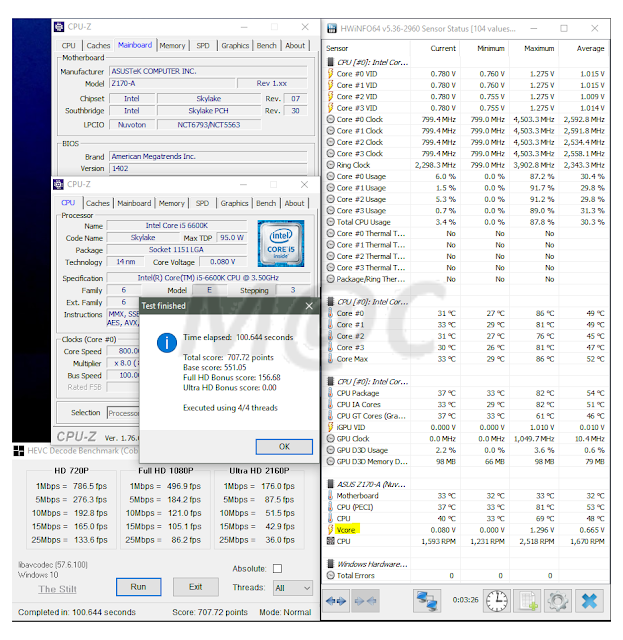





No comments:
Post a Comment