- Intel X299 LGA 2066 ATX motherboard
- for Intel Core X-series processors
- 12 power stages
- on-board Wi-Fi 6 (802.11ax)
- 2.5/1 Gbps dual LAN
- USB 3.2 Gen 2
- SATA, three M.2
- OLED and Aura Sync RGB lighting
CPU Support
Can X299 be the most lasting Intel chipset of this past decade? It actually supports CPUs from more series for more than 2 years now - 7000, 9000 and incoming 10000 Skylake X processors (but all are 14nm still).How so very unlike Intel to do something nice and commendable like that... and wow, the new X299 CPUs cost an amazing 50% less this time too. Overnight doubling performance per cost ratio, an instant win!? Should we thank Intel... or perhaps more rightly so, AMD instead? No need to answer that since it is brain dead crystal clear.
Unboxing
Surprising subdued small box for such a large socketed well featured HEDT motherboard.Motherboard
A definite good heft to this model, clues one straightaway to the solid build. Eye pleasing aesthetics in matte black with cool white ROG prints on both sides of the PCB. Generous screwed down hunky heatsinks connected by a flat heatpipe with active cooling from a cleverly hidden fan (spot it yet?). LiveDash OLED is here too, oh wow such a beauty!The Foxconn R4 socket is fully populated wtih caps both front and back. Even the plastic socket protector screams ROG!
Reassuring dual 8 pin metal reinforced EATX12V power sockets so no worry about inadequate power or overheating here.
Ample storage options abound - both SATA and M.2
A diagnostic onboard LED is always a welcome sight for tinkerers. Note the metal reinforced PCI-e slots. A solitary nondescript power button is present while the usual accompanying reset button is nowehere to be seen, guess this model may be solid enough to never hang... lol (of course, the reset headers are still there)
Supported Operating Systems
Officially, Asus seems to be supporting only Windows 10 x64 as can be seen from the availability of drivers solely for that OS.During testing. Windows 7 x64 was also successfully installed via an updated patched USB flashdrive albeit with a couple of missing minor drivers*, Booting into the latest Linux Mint 19.2 x64 was totally without issue, just had to run GSAT for testing o'c RAM stability.
* ACPI0003E and INT\3451 iirc
Asus UEFI
Featuring the industry leading Asus UEFI still with unmatched features, usability and friendliness. Just a few screenshots for illustration.Specific core tweaking is interesting and very versatile in that it allows choice of which core to overclock at your specified speed and voltage. Very nice!
Test Setup
Intel i7-7820X - this CPU has a slightly interesting history behind it.A while ago, my usual SLS retailer was tasked to inform ASAP of any X299 CPU stock but they never ever got back to me (till now, 2+ years later!). Guess AMD Ryzen just plain rightly flattened the X299 platform first launch (cheap grease TIM in HEDT, what!?). So only managed to buy this particular CPU used and after testing, the reason why the original user sold it became clear... it just ran too hot even at at stock (92C with Cinebench R20). There is simply no meaningful core overclocking to be done. Probably just needs to be RMAed or delidded, going to do so right after all this sharing is done - subject matter more suited for another sharing.
Update - OK, just couldn't endure the Intel thermal grease situation anymore so delidded and metal regreased the sucker (it took multiple redos, ^%#@Intel). Too little stock thermal grease was inside with very poor spread, almost as if Intel had intentionally crippled this unlocked chip to run hot at stock to pre-empt any overclocking. So just Rockit baby and party like it is 1999 (bless his soul, ol' long gone Prince).
The 7000 series of Skylake-X processors exemplifies a big part of what went wrong with Intel's original X299 launch - too rushed to meet the Ryzen challenge, too costly for its performance and too much cost cutting eg. grease TIM in expensive high power high core count HEDT processors. Latter 9000 and the incoming 10000 series processors have reverted to soldered TIM so overheating is less of an issue. Availability of these chips is another headache for local fans cos SG shops seem not too keen to stock them.
Asus ROG Strix X299-E Gaming II Mainboard
Pre-unloved used Intel i7-7820X
4 x 8GB Crucial Ballistix DDR4-3200 sticks
Micron MX300 SSD
AMD Radeon R9 290 4GB
Corsair RM1000 PSU
Noctua NH-D14 with stock dual fans (Yes, 22nd November 2019 SG air)
Windows 1903 fresh install with latest updates
Do keep a critical eye on the beautiful motherboard sensor temps too and not just the CPU... afterall, this SIC is actually for the Strix Gaming II. Focus, focus and focus...
Picture Imperfect
This is the initial horror show with the stock shameful IntelTake this lousy 2nd hand CPU as a good challenge since few of us get good handpicked cherry samples anyway. Think the quality of the Strix Gaming II mobo made it that much easier to conquer the crappy runt CPU in the end.
General consensus seems to favour big water cooling for X299 even in cooler temperate countries so staying with air cooling in tropical SG was also a big part of the challenge. A big clue to the heat trapping within the CPU was that heatsinks themselves remained cool despite high CPU load temps / repeated remounts / changing to different proven heatsinks etc...
InSpectre
Before we move on, let's check out another Intel's bugbear - hacks and patches. For now, InSpectre reports clear!CPU-Z Bench
Here it apparently matches the 7900X once o'cedCinebench R15
Cinebench R20
Specific Core Tweaking
If your CPU cores are unevenly binned like mine, this may be interesting to you. Not much info about this feature is found on the web, there seems to be only earlier reports of buggy implementation on other brand models (see this - "bugged?").So naturally, I just had to try it out. :)
To reduce and even out the max load temps, 3 cooler cores were set to 46x and 2 hotter ones were set to 44x. Check out the results and new temps, worth the little effort invested?
CPU-Z bench reports this overclock as slightly faster than the previous gen, 10C/20T i7-6950X. On air, the max load temps are still toasty but there isn't any thermal throttling reported.
Asus Realbench 2.56
For old time's sake, this used to be one of my old fave benchmarks but now it looks like Cinebench R20 loads processor cores much harder. Running with OpenCL unticked thus no scores, just checking max load temps out of curiosity.S3 Sleep/Resume OK!
Something I no longer do as part of my regular test routine ever since SSDs became mainstream but S3 sleep and resume do work nicely on this model.Videos
Check out der8auer's (“the Builder”) review video - this is the guy who blew apart the original Intel X299 launch with his VRM debacle report.Think he really sums it up very succinctly with the title of "Too late but great" and his comments "... much much better" (~4:10" mark) than the earlier Strix E/XE Gaming iterations.
Achtung! HardwareInside.de video in Deutsche, running hot with 18 cores.
Why Go Intel?
Compatibility - some software still has an obvious Intel bias, sometimes even hardware/drivers tooAVX512 feature - AMD still lacks this
DPC latency - some still swear by Intel for digital audio work
Hates red, bleeds blue blood when cut, Intel Blue of course (#0071c5 - 0% red, 44.31% green and 77.25% blue)
You caught Micro Center's infamous Intel Skylake-X blowout sales
Others... discussion article, dated March 2019
Other Notes
Asus ROG X299 Support ForumSingle POST even when overclocked
BIOS option to disable Armoury Crate (still, see below)
Slow shutdown and reboots - one likely culprit is AsusUpdateCheck.exe
Initial Impressions
Attractive, well built, well featured and stable X299 motherboard.The Strix Gaming II model is definitely a good choice for anyone still considering a X299 setup. Exploring specific core overclocking was quite fun and rewarding cos it allowed nitty gritty tweaking of core speed and voltage till max load temps were within 5C of each other. Satisfied my micro-management OCD inclinations and it took a good motherboard to salvage a bad chip situation.
Again, this particular model is rated highly by der8auer but do remember he had also said that the Intel X299 platform may have just taken too long to mature.
As good as a design and builld as the X299 Strix Gaming II is, there is no running away from the fact that it is built on an aging chipset lacking PCI-e 4.0 and is also tied to a very tired overstretched 14nm++ processor family. For now, AMD has the X299 platform nice and tightly
Scoring - minus 1 point for being so late to the game and minus 1 more for its dated X299 foundations. In short, Tarzan mode summary - Asus build good, Intel platform meh!
Overall score, a solid 8.


































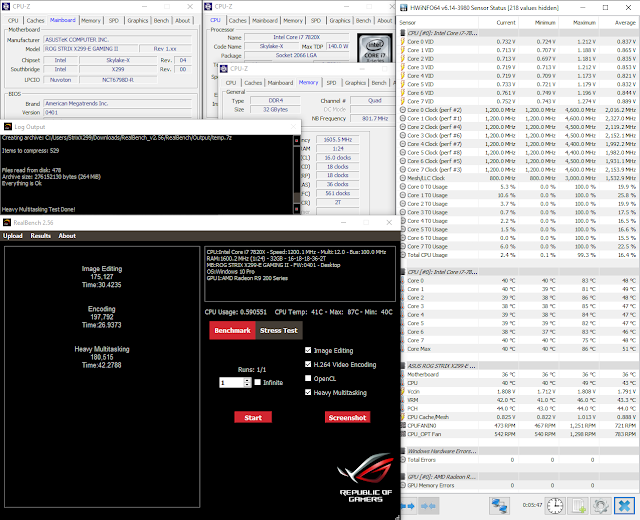
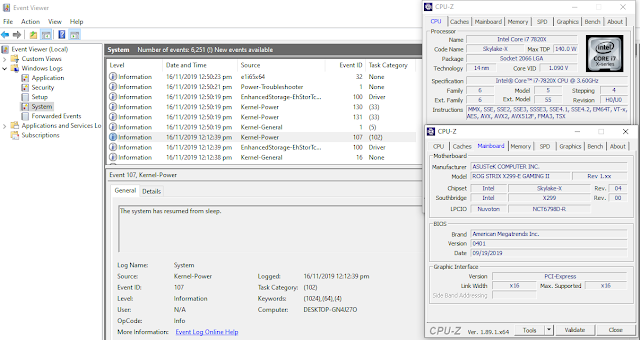

I admit. I have not been on this web page in a long time... however it was another joy to see It is such an important topic and ignored by so many. even professionals. professionals. I thank you to help making people more aware of possible issues.
ReplyDeleteillinois gaming commission
The design peeled off after a short time. square phone case
ReplyDelete